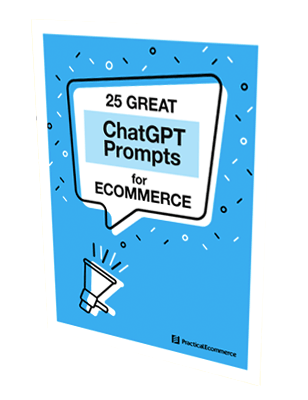Google’s search results are highly personalized. Varying levels of personalization exist for each query based on:
- Search history,
- Interaction (clicks) history,
- Search Console properties of searcher,
- Location,
- Browser settings (e.g., language).
Thus what a merchant sees in search engine result pages, for example, could differ from shoppers. Here are three ways to depersonalize the results to understand what others may encounter on important keywords.
Chrome Incognito Mode
The Incognito mode prevents Chrome from saving browsing history, cookies, site data, and form-completion info.
Searching Google using Incognito will remove the three top personalization types — search history, clicks, and Search Console properties — but not necessarily location and browser settings.
To access Incognito, go to “File” > “New Incognito Window.”
From there, use third-party SERP extractor tools to copy to a local file. For example, Serpsonar exports SERPs in an Excel file to include ranking URLs, titles, and descriptions. SEO Minion, a Chrome app, offers a one-click copy of the entire SERP in view.
Keyword Insights
Keyword Insights freemium SERP Explorer can extract up to 100 results per query. The tool will extract all components of the SERP, not just organic results.
It also provides country- or city-specific SERPs without a needing a VPN service or proxies.
To start a new SERP Explorer project:
- Type a keyword,
- Choose the target location and language,
- Select the type of search results: web, image, news, shopping, or video,
- Select device: desktop, mobile, or tablet.
Once extracted, the search results are easily copied and retained locally.
SERP Explorer offers five free daily searches with exports limited to the top 10 desktop results. To access all features, upgrade to the professional tier at $145 per month.

To start a new SERP Explorer project, type the keyword (“buy laptop”), location, language, and more. Click image to enlarge.
Thruuu
Thruuu is an AI-powered optimization tool for keyword discovery, SERP analysis, and content creation. The tool extracts organic results and additional SERP components such as local packs, videos, and “People also ask” sections.
Thruuu extracts up to 100 results on mobile and desktop devices and provides additional data for each listing, such as the number of words, number of images, publication date, on-page schema types, page type, and page rank (via the Open PageRank initiative).
Users can download the SERP and related data as an Excel file.
Thruuu offers four free credits to analyze and compare SERPs. Paid plans start at $19 per month.