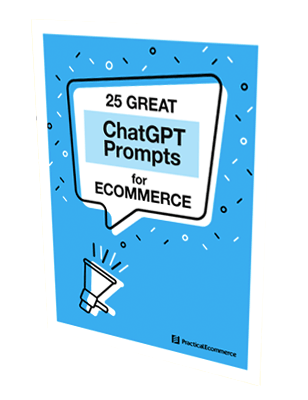More than 130 million users tap on an Instagram shopping post at least monthly. That activity, combined with new shopping features, confirms that Instagram is quickly turning into one of the largest mobile shopping platforms.
In this post, I’ll review the top avenues for getting your products in front of an Instagram audience.
Instagram Shop
By setting up a “Shop” on Instagram, you can get your products to the Explore page where millions of accounts visit every day.
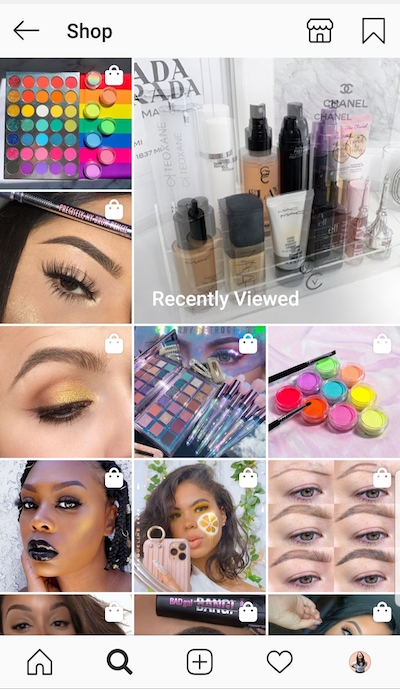
Sample Explore pages with “Shop” items.
In the Explore page, users now have the option to browse videos, shop, or scout for new posts by popular tags (e.g., Style, Beauty, Nature). The new shop tab will place your products in front of fresh eyes, not just those who follow your account and see your posts in their feed.
Setting up a shop is free, as explained on Instagram’s how-to guide. You can customize the appearance and create collections according to your business needs.
Once you’ve set up a shop, consider composing a post in your feed to announce to followers that your posts are now shoppable. But first, remember to create at least one shop post to activate the “Shop” tab on your business profile, as shown below for Kalastyle Soaps, a retailer.
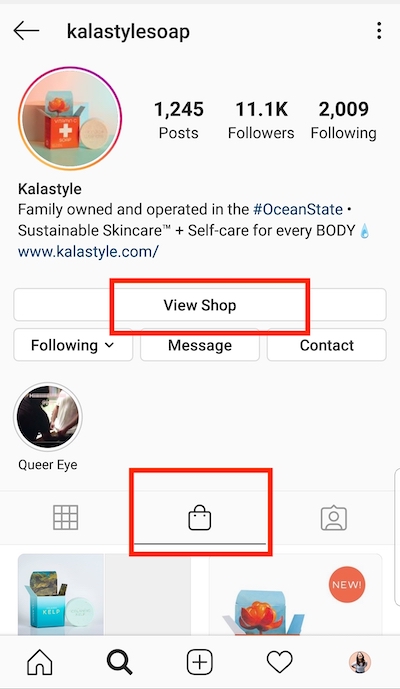
Create at least one shop post to activate the “Shop” tab on your business profile.
Instagram Checkout
Instagram’s “checkout” feature simplifies the purchase process. While it’s available only for a limited number of brands, checkout is a convenient buying process for the user, meaning more revenue for the business. Users simply look for checkout arrows that indicate which products they can buy directly without leaving the app. Their information is stored within Instagram, and they receive push notifications about shipment and delivery.
Tag Products in Feeds
Increase sales by featuring and tagging products directly in your Instagram feed photos for all your followers to see. You can tag up to five products per image or video. Multi-image and carousel posts can tag up to 20 products. (You can go back to older posts and tag them now!)
Consider the example below from Vanity Collections, which provides makeup storage and decor. A user scrolling her Instagram feed will see the small shopping bag icon in the lower-left corner. This signals that the post is tagged with products available for purchase.

The small shopping bag icon in the lower-left signals that the post is tagged with products available for purchase.
Clicking on the post will show which products are for sale. In the photo below, Vanity Collections has tagged five items. Once she selects an item, the Instagram user will see a short product description, additional images, and related goods from the business.

Vanity Collections tagged five items for sale.
An Instagram product description should include benefits, features, or anything the user may want to know before purchasing. Lead with an enticing benefit or fun tidbit to grab attention, followed by specifications, price, and shipping details.
Tag Products in Stories
In addition to tagging them in your feed, you can also showcase products in an Instagram Story, which has a lifespan of 24 hours. Unlike posting in your feed, however, you can only tag one item per story. The example below is from Native, a natural deodorant company, which reposted a story from a user and then tagged the product from the photo for easy shopping.

Native, a natural deodorant company, reposted a story from a user and then tagged the product for easy shopping.
Use Swipe Up in Stories
If you have more than 10,000 followers, you can utilize the “swipe up” feature to make the shopping experience simple. Just feature an image in the story and include a swipe up, which leads the user to your website or checkout page.
In the photo below, we see Derma-e promoting its CBD-Infused Balm on an Instagram story, complete with a swipe up call-to-action (“See More”).

Utilize the “swipe up” feature to make the shopping experience simple.
Turn Shoppable Posts into Ads
You can turn any “shoppable” post into an ad, sending anyone who clicks on it to the item description page on Instagram and then to your site to buy.
Set Up Gift Cards and Food Orders
Instagram rolled out an option to purchase gift cards or make food orders directly on the platform to support small businesses during the pandemic.
To participate, set up a gift card or delivery service with an Instagram partner. Then create a story on your account and select the “Gift Card” sticker or “Food Order,” depending on your business. You’ll then have a live story where followers can click and buy!
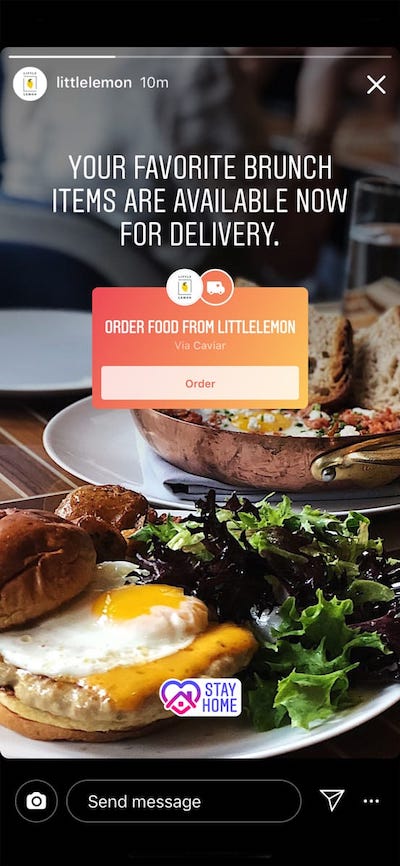
Create a story on your account and select the “Gift Card” sticker or “Food Order.” Followers can then click and buy.
Even better, you can add these features as buttons on your profile’s home page.
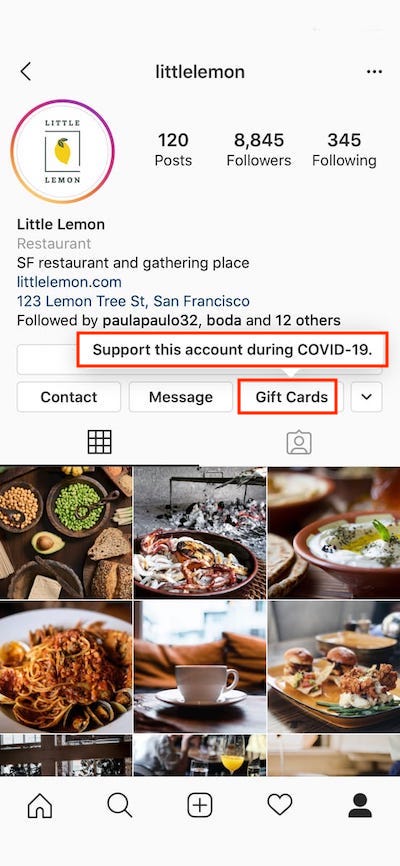
Add buttons on your home page to notify users of your company’s participation.
Include a Call-to-action
Use a call-to-action to remind your audience that all of these posts — a story, a carousel post, or an ad — are shoppable. Example CTAs could include:
- “Tap to shop.”
- “Tap to get yours now.”
- “Tap to view products.”
- “Tap our [product] in the photo to learn more.”
- “Save this to your wishlist!”
- “View our full shop.”
Ask for the sale. Just don’t overdo it if you are posting new products every day.